Recruiter Management
The recruiter page is only available to administrators and allows for management of active users.
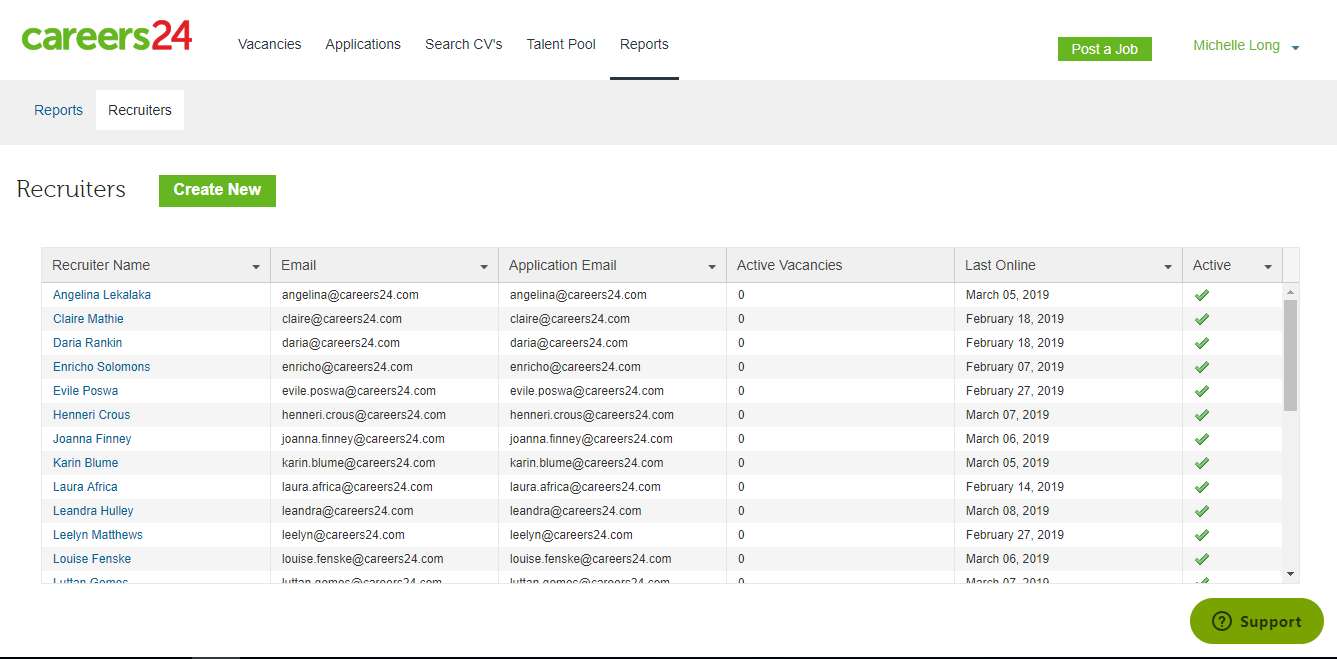
When a recruiter joins Careers24 online, the user count is set to a single user. Should the count of active users have reached this limit, or you require additional users, you will receive a message on this page encouraging you to contact Careers24.
On landing the administrator is presented with a table containing all active recruiters under your account as well as additional information, such as:
• Recruiter name
• Email: this is the email addressed used to login to the recruiters account (username)
• Application email: this can differ from the email/username
• Active vacancies: the number of live vacancies the recruiter has at the time of accessing recruiter page.
• Last Online: Date stamp of when the recruiter was last on Careers24 (and logged in)
• Active: Whether the user is active.
When clicking on a recruiter name, the administrator will be presented with a modal to edit the recruiter record including changing Name, email and password details. Moreover, administrators can deactivate the recruiter.
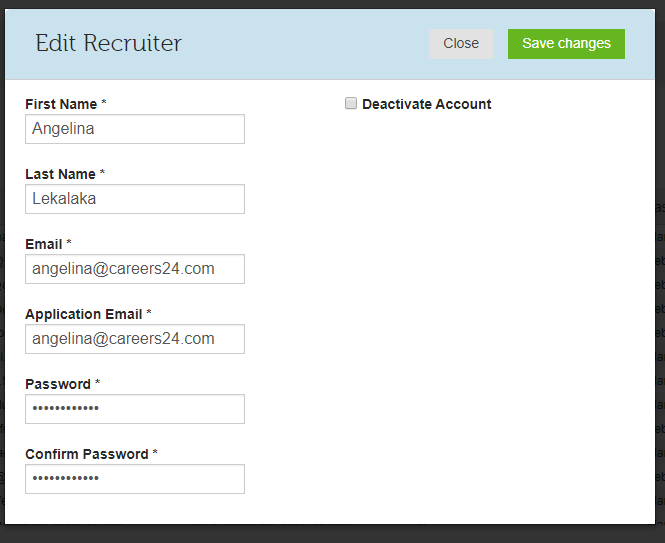
If the deactivate account check box is selected, the administrator can select another recruiter from the dropdown menu. This will reassign all data to another user.
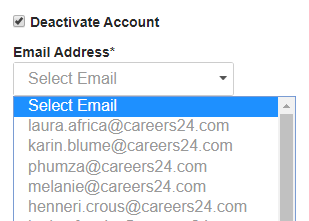
Once you have made the selection, you will be required to click on Save changes to ensure the update is recorded in the system.
Deactivated recruiters are not available on the Recruiter pages and should a user need to have access reinstated, you will need to contact the support team.
Updated 9 months ago
